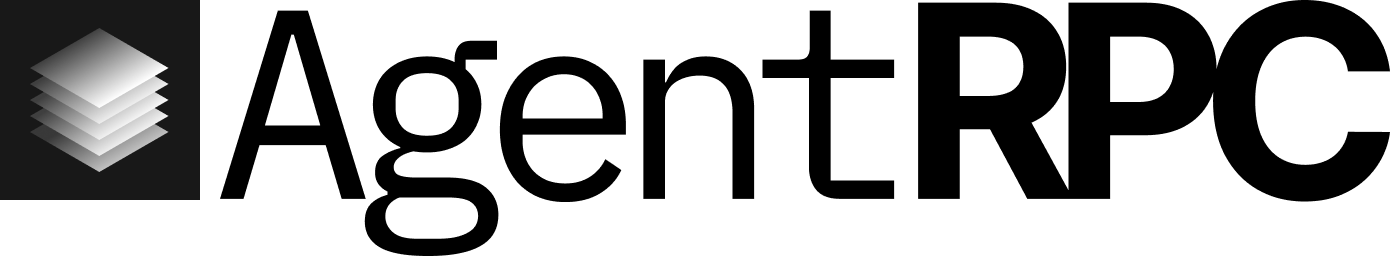1. Get an API Key
Create an account
Visit AgentRPC Dashboard and sign up for a free account.
Generate an API key
Once logged in, navigate to Cluster Settings > API Keys section and create a new API key.
2. Register a Tool
Choose your preferred language to register a tool with AgentRPC:- TypeScript
- Go
3. Connect to an Agent
- OpenAI Completions SDK
- OpenAI Agents SDK
- Claude MCP
- Claude Cursor